How To Use the Curve Adjustment Layer
11/11/13 |
Posted by Leah Yochman |
Posted in Digital Creativity
If you've ever taken a photo and wanted certain areas to be darker or lighter, there is an easy way to do it!
Step 1:
Open the photo that you would like to adjust tones for and...
Cloning Pixels
10/28/13 |
Posted by Leah Yochman |
Posted in Digital Creativity
The clone stamp tool is used to duplicate pixels in Adobe Photoshop. It can be used to remove shadows from an image, get rid of marks or damage to photos, duplicate areas of a photo,...
How to Make a Custom Photoshop Brush
10/21/13 |
Posted by |
Posted in Digital Creativity
Right out of the box Photoshop already has a lot of brushes to offer, but one thing that will help make your art more unique is learning how to make your own brushes with unique...
How to Make a Pattern in Adobe Photoshop
10/21/13 |
Posted by Leah Yochman |
Posted in Digital Creativity
If you’ve ever wondered how to make your own pattern, congratulations because its your lucky day! Patterns can be used for a lot of things, ranging from an advertisement to the basis of a digital...
How to Make a QR Code
10/16/13 |
Posted by Leah Yochman |
Posted in Digital Creativity
In case you didn’t know, a QR code is a machine-readable code made up of black and white squares (they can be made with colors as well, that’s just not as common). These can be...











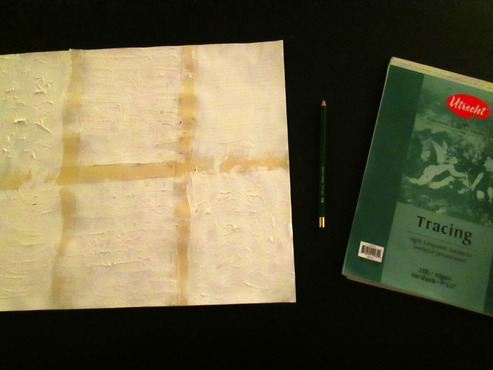
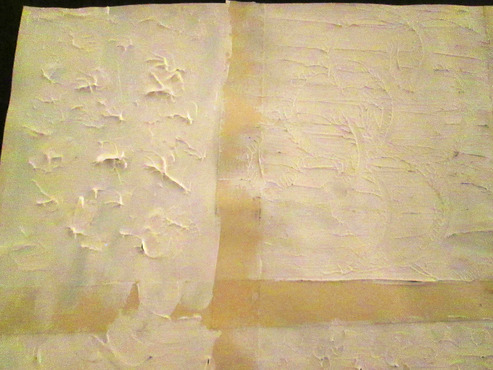
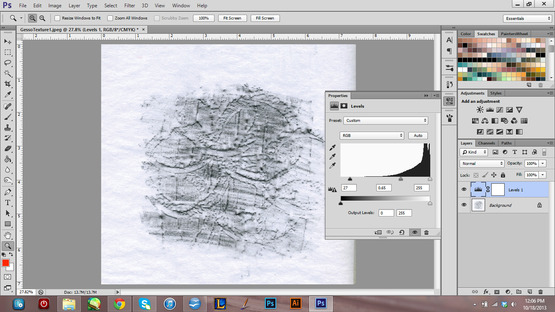
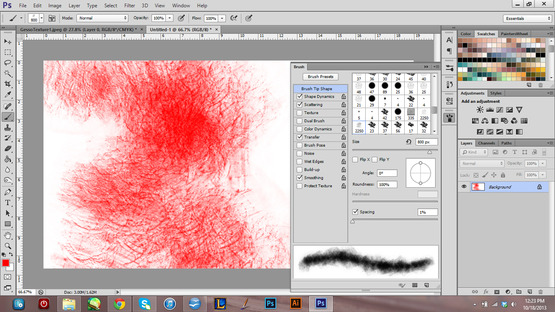




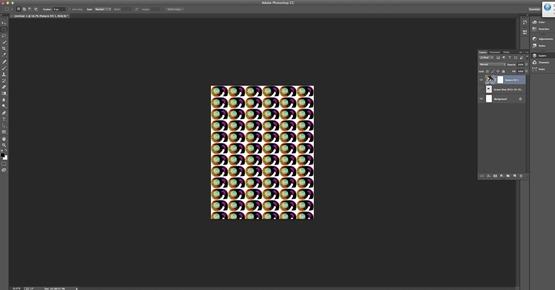
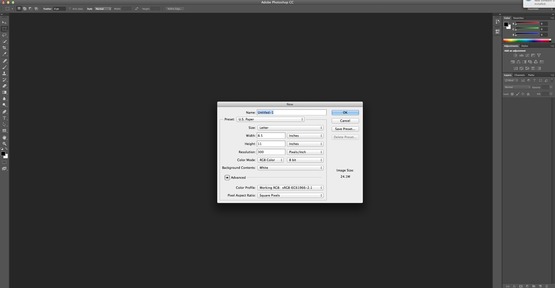
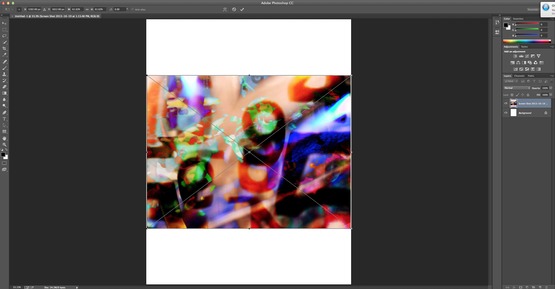



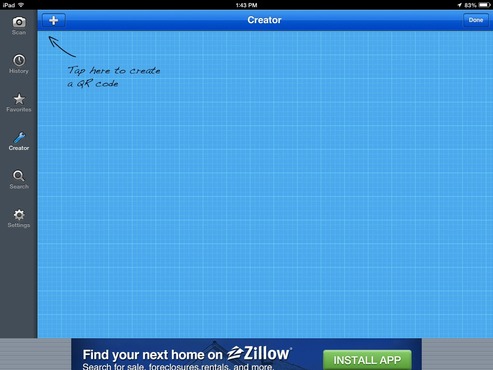
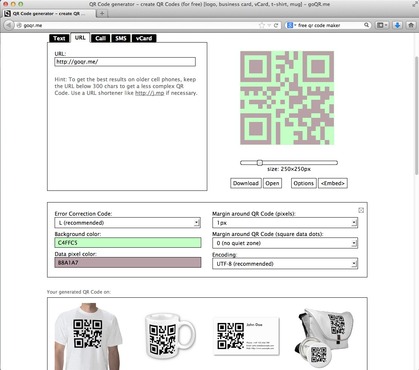
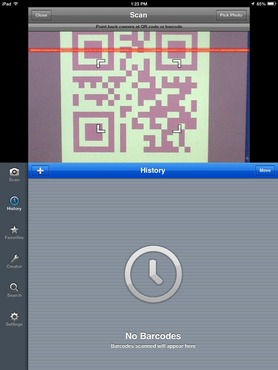



Social Feed