
Blog . Matching Color Palettes
Blog
10/04/16 | Posted by LeAnn Troutner | Posted in Digital Creativity
So this morning I found this video on my Facebook news feed and thought it was worth the look. I expected some bad Photoshop art but this is easy and really cool. I wanted to try this myself so to re-explain what the video did here is what I did. First I found a photo that I wanted to change the colors of. I would start off with something simple, I got mine off of Pixabay. Pixabay is a free image website as long as you prove you are not a robot. I choose a landscape to play with as well as a piece from Arshille Gorky, The Liver is the Cock’s Comb, to use for colors.


The tutorial said to take the image you want to color into Photoshop. Go to ‘images,' ‘adjustments’ and ‘match color’. When the box of options pops up go to the bottom and change the ‘source’ to the file name of the image you want to take the colors from. Hit ‘ok’ and look at the new colors. I figure it will take some practice to find the right colors to replace but the adjustment changes the image completely.

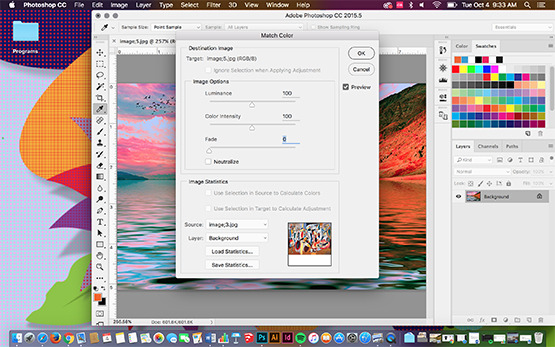
I thought this color switch was a fantastic editing tool.

-
Comments
0

- Tweet