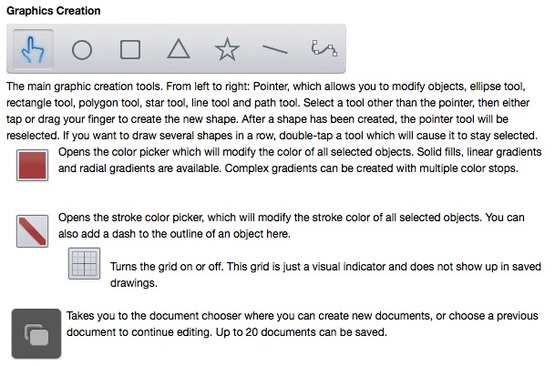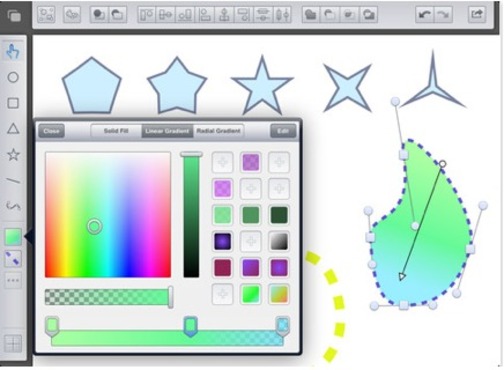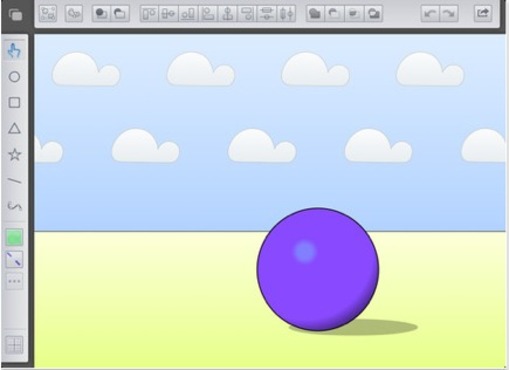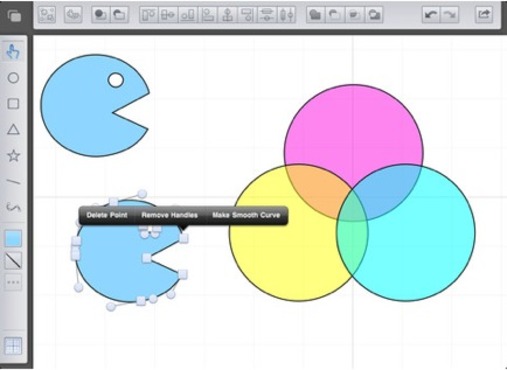Blog . Freeform
Blog
12/13/12 | Posted by | Posted in Digital Canvas - Apps & Accessories
Freeform, by Stunt Software, is a comprehensive vector drawing application with customizable shapes, paths, curves, and coloring options! Create and modify paths with fine-tuned anchor point control and curve handles, and color your shapes with linear and radial gradient fills. Utilize Boolean operations by combining two shapes into one or cutting a hole in one shape with another. With unlimited undo and redo support, create clean vectors without limitation! Export your final creations to your iPad’s photo library or via email in JPG, PNG, and PDF formats. Freeform is available for $9.99 in the iTunes store.
How to use Freeform (instructions from Stunt Software):
- Pinch: Zoom the canvas in or out. Double-tap with two fingers to reset the zoom to 100%.
- Two-Finger Drag: Pan around the canvas.
- One-Finger Drag: Create objects, select multiple objects, or move the currently selected objects.
- Double-Tap or Tap and Hold: Cut, Copy, Paste, Duplicate, or Delete the selected objects.
- Two-Finger Rotate: Cut, Copy, Paste, Duplicate, or Delete the selected objects.
-
Comments
0

- Tweet