
Blog . Linux Multimedia Studio
Blog
01/28/15 | Posted by | Posted in Digital Creativity
I've always had an interest in music, especially electronic, but I've never had the money to dish out on the software used to create it. Upon searching around one day in high school, I came across a free program called Linux Multimedia Studio. LMMS is a program that allows you to make your own music. Think of a free, cross platform version of Garage Band except it doesn't run on Mac. LMMS allows you to create loops using built-in instruments. The degree to which you can edit and adjust sounds is amazing for a free program.

Within LMMS, you have some of the basic tools that you would have in a program like FL Studio such as a song editor and beat and baseline editor. If you're not familiar with what these are, this is where you make sound loops. LMMS comes with pre-installed sounds and instruments which you can edit and customize in a number of ways.
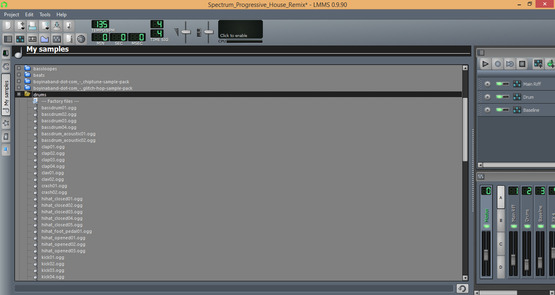
You can drag your instruments into the beat and baseline editor and double-click to bring up the piano roll. The piano roll is standard in programs like this and allows you to place your notes on a grid-like fashion. In the song editor you can take those loops you made with your beat and baseline editor and arrange them.
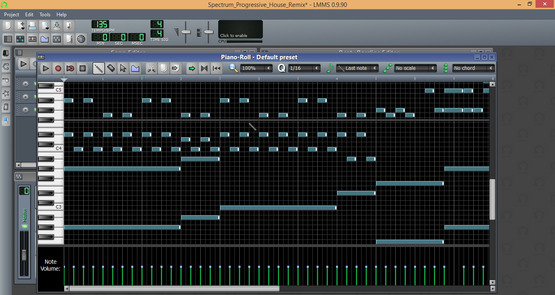
One of the main reasons I like LMMS is that it's free and not too hard to learn how to use. If you want to do anything more complicated within the software, there are online documents and youtube videos for answers to your problems. Even though there are a lot of pre-installed sounds and instruments, some of them cannot be edited to what I need. It's fairly easy to install other sound samples you want. Another problem I have is you can only export as .OGG files and .WAV files. As an alternative I load my song into Audacity or Adobe Audition and export it as a .MP3 file.

-
Comments
0

- Tweet