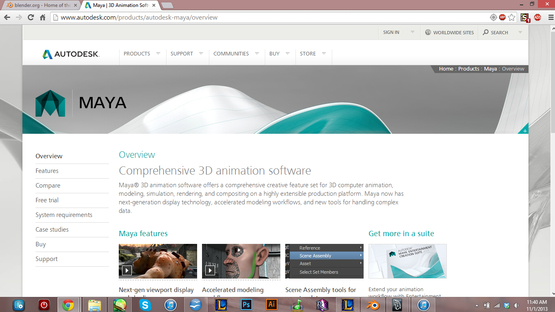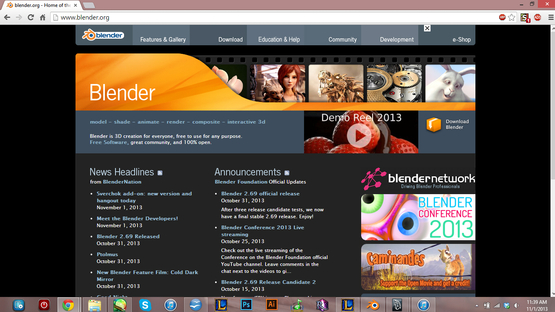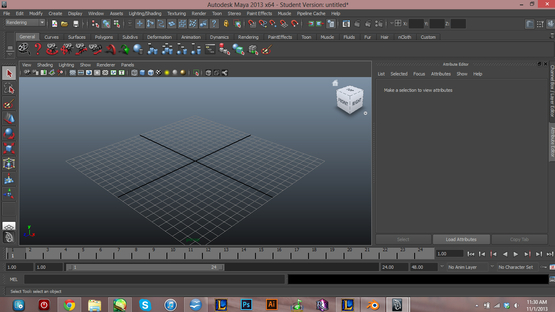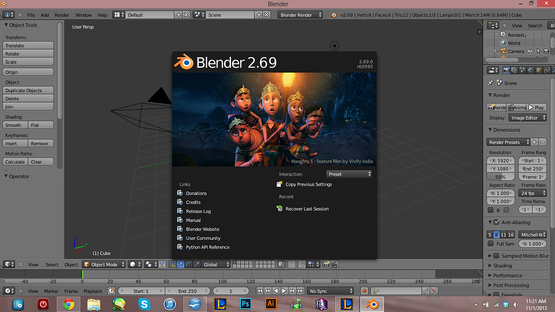Blog . 3D modeling: Blender Vs. Maya
Blog
11/12/13 | Posted by | Posted in Digital Creativity
3D Modeling is a very useful tool that is used by all different kinds of artists. Calculate how a sculpture will fit into a space before building by making mini models, or use it as an aid in concept design for jewelry. Combine digital painting and 3D models to make more realistic illustrations. I'll be going over two 3D modeling programs that I enjoy using, which are Autodesk Maya and Blender 3D.
Blender
Both of these programs have their pros and cons. Blender is a free 3D modeling program under the Creative Commons License. Blender is considered to be somewhat of a Swiss army knife of the CG world because it has so many features built into it. You can complete a composition without needing to use any outside programs. The features are not as intuitive or advanced since it is an all-in-one program and the interface is known to be buggy.
Autodesk Maya
Autodesk Maya is professional software that companies such as Pixar, 343 Industries, and Paramount Pictures utilize in the studio. Maya is a great program for animating and rendering, but the cost might be a little much for students at $3,675 dollars. Luckily, Autodesk offers free versions of their products to students. Maya doesn't have the same amount of features as Blender, but the tools that are included are more sophisticated.
-
Comments
0

- Tweet