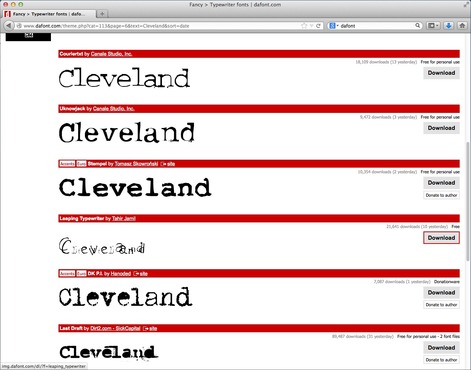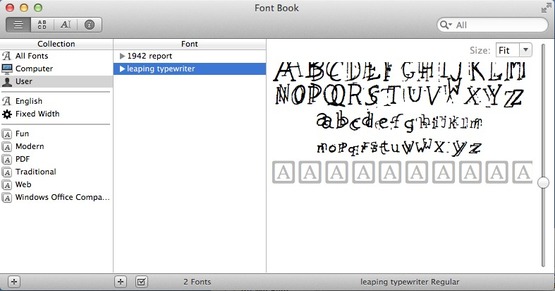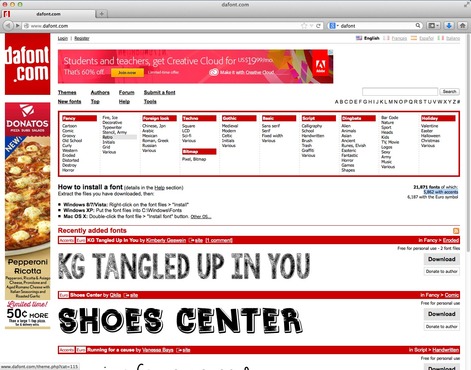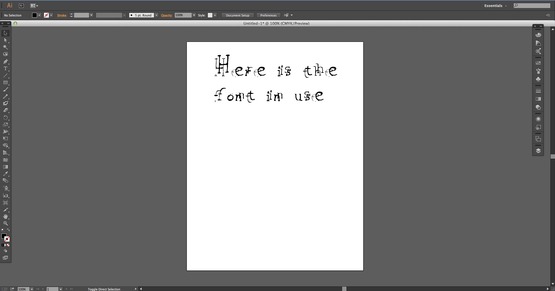Blog . Free Fonts!
Blog
10/11/13 | Posted by Leah Yochman | Posted in Digital Canvas - Tips & Tricks
Dafont.com is a collection of 21,871 free fonts! All of the fonts are organized by categories and sub-categories. Depending on the type you are looking for, select a category that interests you. For this tutorial I am going to choose a Typewriter font, after clicking on the typewriter subcategory all the fonts in this category are displayed.
Preview Options
At the top of the page you will see that you now have the option to enter your own text to see what the fonts will look like when you use them. You can also choose the size you’d like to view them at, if you want only fonts that have accents or euros, and how you would like to sort them.
Use Text For Free or Donate!
After selecting your options you can start viewing pages and pages of fonts. On the side of each font column it will say if the font is free for public use, personal use or Donationware. A Donationware font means that in order to use the font commercially, you have to make a donation to the font creator. I decided to use the font "Leaping Typewriter" by Tahir Jamil which is a free font.
Downloading Fonts
Once you hit download make sure you select the “save file” option and then go to your downloads folder. After you find the font, click on the zip file, un-zip it, and click on the new tiff file. Once the tiff file is open, install the font by clicking the “install font” button on the bottom of the file screen. After doing this you will now be able to use the font in any Adobe program that allows you to use text.
-
Comments
0

- Tweet